In this short post I will share how you can install VirtualBox Guest Addition Tools after you installed Oracle Linux VM on your virtual box. Before that if you are not aware what guest additions are,
The VirtualBox Guest Additions consist of device drivers and system applications that optimize the operating system for better performance and usability. One of the usability features required in this guide is automated logons, which is why you need to install the Guest Additions in the virtual machine. You can read complete features list here.
Once you are into your virtual box, click on Devices menu and choose “Insert Guest Additions CD Image“. It will open a dialog box to start the autorun, press cancel as we need a run another step before installing guest additions.
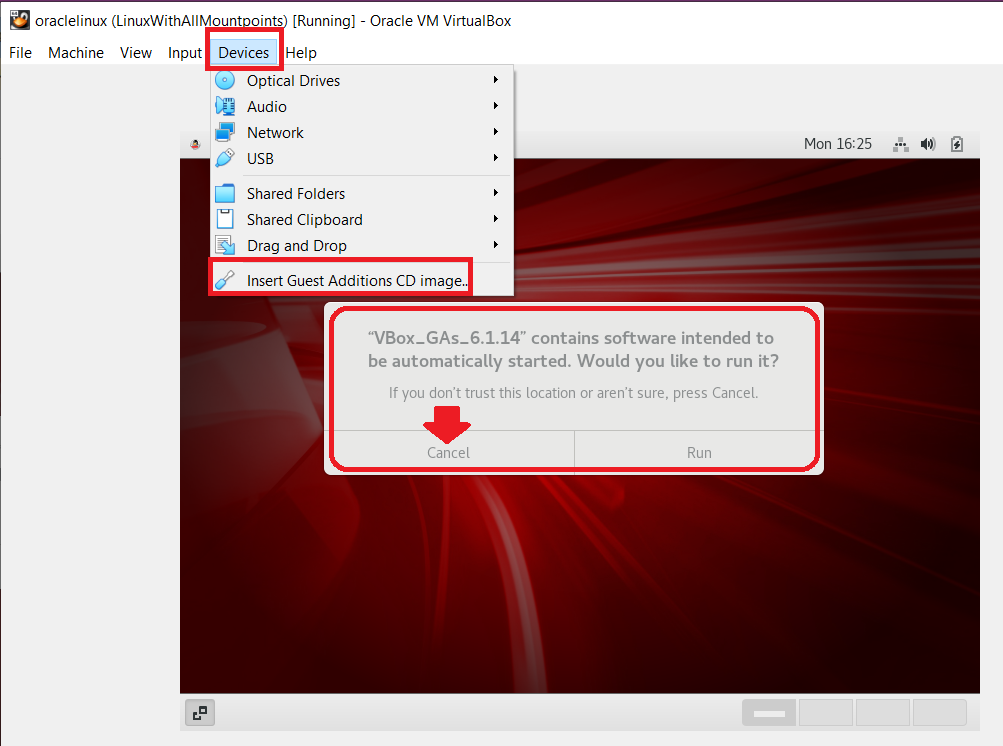
Above step will mount the Vbox_GA CD in your VM, if not sure about the location, open terminal and run mount command to check its path. Go to the path and check if files are available there.

Before installing the virtualbox guest addition, install some uek-devel kernel packages and other important utilities required for guest addition, otherwise GA installation can be failed.
yum install kernel-uek-devel-$(uname -r) gcc binutils automake perl bzip2 elfutils-libelf-devel
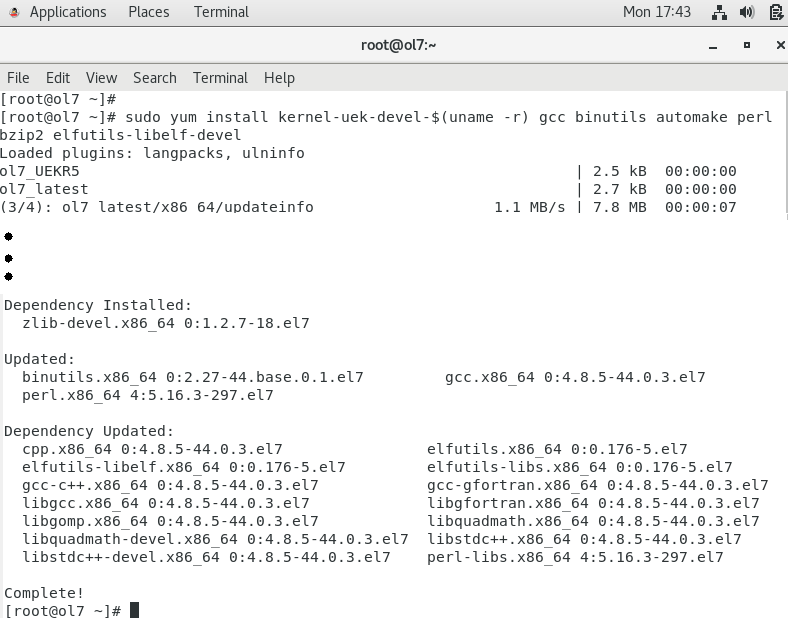
Once done, install the guest addition tools using VBoxLinuxAdditions.run file from VB_GA CD. Guest Additions feature will start working after reboot.

~Thankyou for reading.
